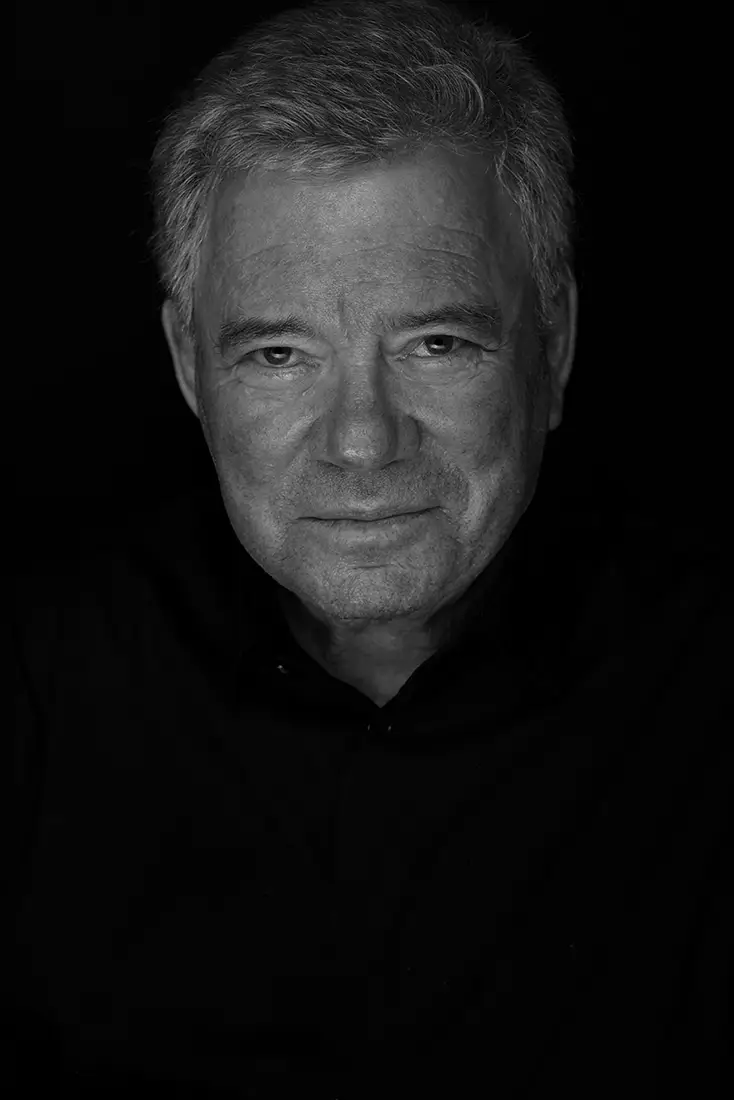Sling TV has unveiled an exciting enhancement to its DVR Plus add-on: unlimited DVR storage for only $5 per month. Effective immediately, Unlimited DVR (previously called DVR Plus) will allow customers to record as much content as they want, with recordings saved for up to nine months. This new feature further solidifies Sling TV’s position as a top choice in the competitive streaming landscape.
“With Unlimited DVR and our exclusive Auto Record, Sling TV continues to redefine what value and convenience look like for streaming customers,” said Seth Van Sickel, senior vice president, Product and Operations, DISH Video Services. “This enhancement ensures that our subscribers can capture and enjoy their favorite shows, movies, and events on their terms, anytime and anywhere.”
Sling TV’s enhanced DVR capabilities offer subscribers an unparalleled viewing experience:
- Unlimited DVR: Record without restrictions, whether it’s a single show or an entire season.
- EXCLUSIVELY on Sling: Replay top sports, TV shows and movies – even if you forget to record.
- Ad-Skipping Freedom: Fast-forward through commercials or pause and rewind at your convenience.
- Cloud-Based Convenience: No need for physical hardware—Sling’s Unlimited DVR is fully cloud-powered.
- Cross-Device Accessibility: Watch your recordings on any Sling-supported device.
Sling offers a range of DVR plans tailored to fit every viewer’s needs. The Freestream DVR provides 10 hours of storage at no cost, with recordings available for up to 30 days. For those requiring more flexibility, the DVR Free plan includes 50 hours of storage with recordings kept for nine months, also free of charge. For just $5 per month, Unlimited DVR offers endless storage, allowing users to record as much content as they like with a nine-month retention period.
Upgrading to Unlimited DVR is quick and simple. Start by logging in to your account at sling.com/my-account. Next, click the orange “Edit Subscription” button, navigate to the DVR options, and select “Upgrade to Unlimited DVR.” Finally, review and confirm your changes in the shopping cart to activate the plan. Once subscribed to Unlimited DVR, users must accept and opt in, in order to access Auto Record.